
ABOUT
CONTACT
Richard Haig
[email protected]
+1-805-245-4968
MUSIC
STEREO MIX
This is the classic format that we all know and love. Pairs well with the hi-fi in your air-brushed van. Generously slathered with tape hiss, wow, and flutter.
This is currently one continuous mix, I’d be happy to split out individual tracks without crossfade for DJ/radio play if there is interest.
Astral Magi (Stereo Demo).zip (Apple Lossless)
BINAURAL MIX
This is a “binaural render” exported from the Dolby Atmos Renderer. It is meant to emulate the directionality of the spatial object-based sound in headphones. This will not translate over speakers, it is for headphone listening ONLY.
Astral Magi (Binaural Demo).zip (MP3 320kbps)ATMOS MIX
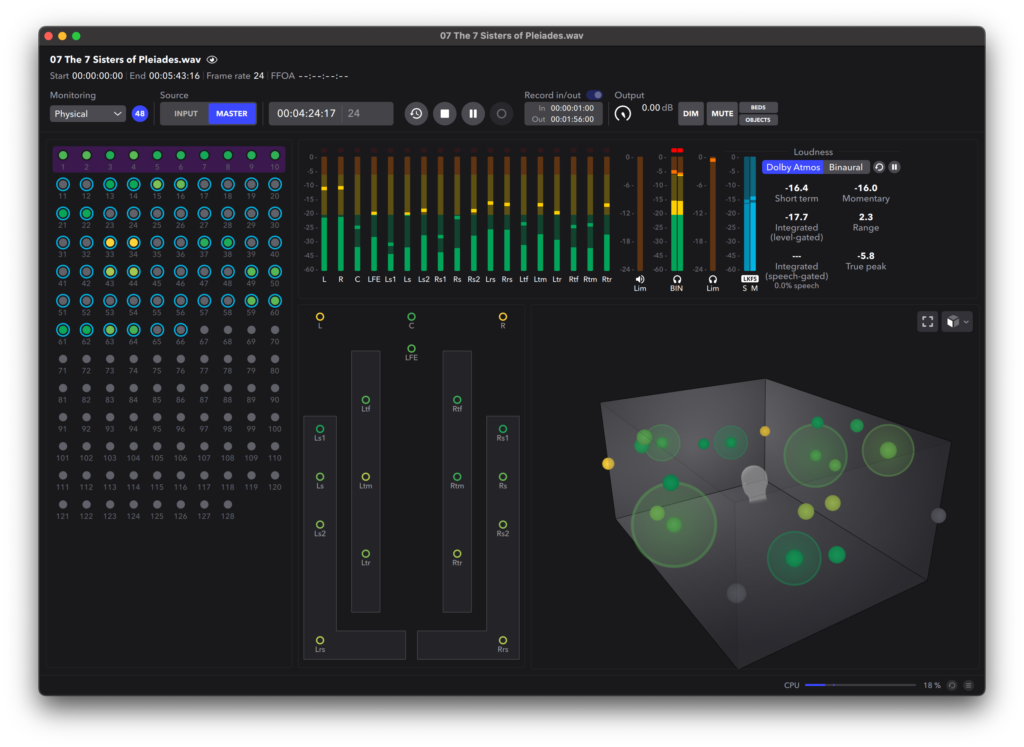
This is a rewarding experience but can be fiddly to get going. If you are lucky enough to have access to a 7.1.4 room (7 ear-height speakers, 1 subwoofer, 4 above-head speakers), it really shines. For the rest of us mere-mortals, binaural emulations will have to suffice.
Dolby Atmos is an object-based audio format where the mix engineer can place each musical element in a 3D position around the listener. It’s pretty cool!
However, Atmos is also heavily-patented, which makes it challenging to share outside of major streaming distributors such as Apple Music, Amazon, etc.
I will attempt to provide a brief primer on setting up workarounds for playback below.
Astral Magi (Atmos Demo).zip (MP4 768kbps)
Astral Magi (ADMs) (Lossless WAV, 12 GB large)
Includes gapless session for Dolby Atmos Album Assembler
macOS
Atmos playback licenses are enabled when either streaming from an Apple Music subscription or wearing Apple-branded headphones (I know).
As far as I know the headphones that enable Atmos playback are currently: AirPods Pro, AirPods Max, AirPods (3rd generation), or Beats Fit Pro. You will need an Apple Silicon computer to use head tracking.
Download the MP4 files and add them to the Music app and when connected with your fancy headphones, select the desired Spatial Audio setting from the Sound Menu Bar item:
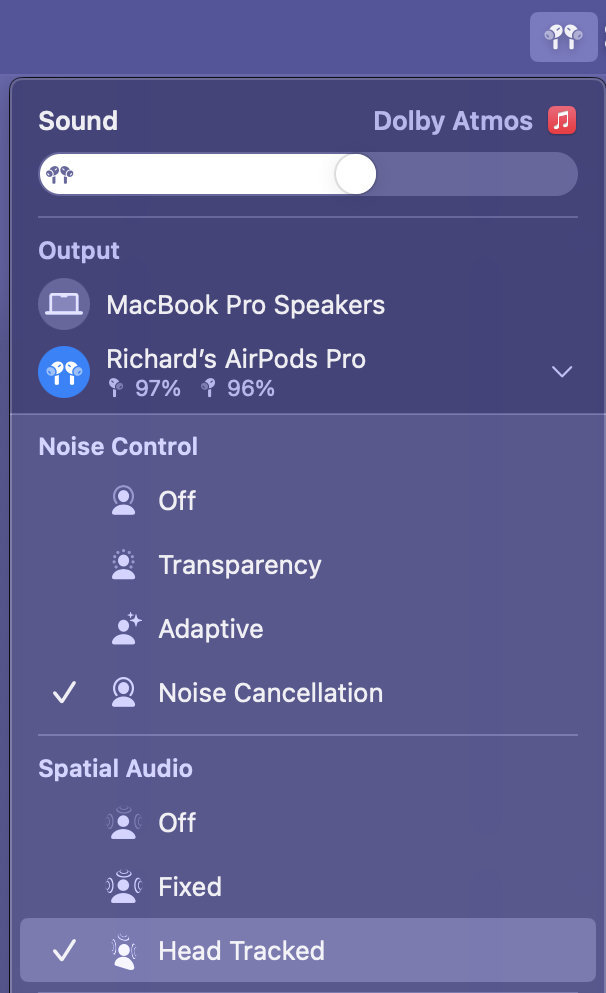
You may need to additionally enable Atmos in the Music app’s Playback Preferences:
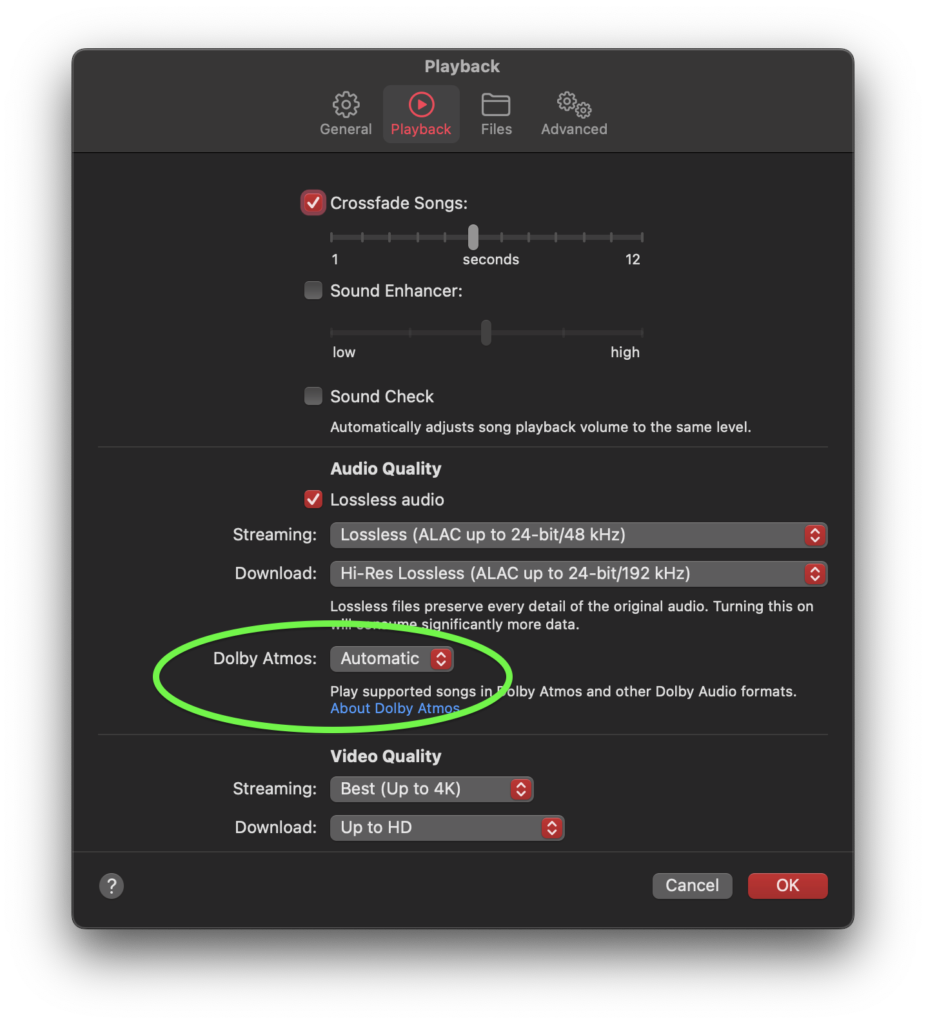
iPhone
I believe this may have the same caveats with respect to headphone manufacturers as the macOS section above. I am unaware if it will work with all bluetooth or wired headphones.
Option 1: Add the files to the macOS Music app and sync your phone’s music library to it.
Option 2: Add the files to your phone’s Files app and play them back from there.
If you long-press on the volume slider in Control Center, you should see Spatial Audio options if it is set up correctly:

Android
Apparently Atmos licenses are included on all phones since Android 13. However I don’t currently have a playback method recommendation. You might have to look up your phone’s manufacturer.
Windows
I’m unable to test this myself but apparently the steps are:
- Obtain an Atmos license from the Windows Store.
- Add the MP4 files to Microsoft Media Player (not 3rd party players)
- Configure sound output to use a surround renderer.
- This can be done with apparently any pair of headphones (yay!)
AV Receiver
This is the easiest way to get “full speaker” Atmos playback. If you have an Atmos-enabled AV Receiver with 5.1.2 or higher speaker configuration, you can load these files onto a USB stick and play them back directly on the device.
Live photos by Justin Winokur.


Live video by Casey Cannon




